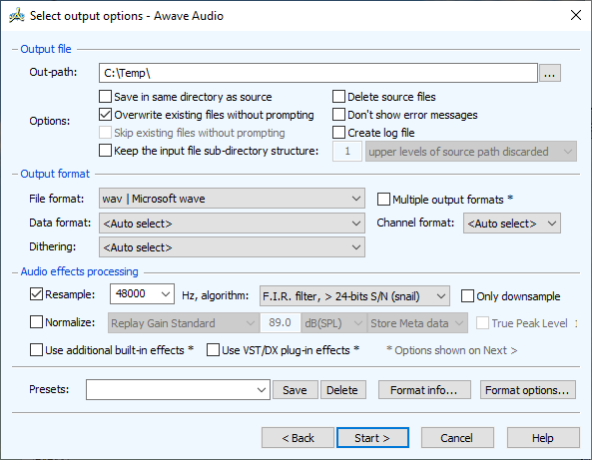Awave Audio 11.3
Free Trial Version
Publisher Description
Audio File Format Batch Converter:
- Supports a wide range of audio file formats reads from ~110 and writes to ~75 different formats.
- A simple 3-step interface for quick and easy conversions handle a thousand files as easily as one.
- File size is limited only by disk space and the design limits of the file formats.
- Converts anything from low-rate mono up to 24/96 multi-channel audio.
- Dithering techniques to improve sound quality when reducing the sample bit-depth.
- Extremely high quality sample rate conversion with up to 144dB S/N-ratio.
- Optional audio processing using VST plug-ins as well as built in functions.
- Normalization support including Replay Gain, ITU BS 1770 and EBU R 128 algorithms for psycho-acoustically adjusted volume.
- 'Direct Stream Copy' support for data types - providing a speed advantage and allowing addition of meta data without recompressing audio.
- Handles many types of text meta-data (APE-tags, ID3v2 et c.) with full Unicode support.
- Image meta data support for embedded album covers.
- And much, much more!
About Awave Audio
Awave Audio is a free trial software published in the Rippers & Converters list of programs, part of Audio & Multimedia.
This Rippers & Converters program is available in English. It was last updated on 23 April, 2024. Awave Audio is compatible with the following operating systems: Other, Windows.
The company that develops Awave Audio is FMJ-Software. The latest version released by its developer is 11.3. This version was rated by 3 users of our site and has an average rating of 2.7.
The download we have available for Awave Audio has a file size of 3.15 MB. Just click the green Download button above to start the downloading process. The program is listed on our website since 2022-06-06 and was downloaded 224 times. We have already checked if the download link is safe, however for your own protection we recommend that you scan the downloaded software with your antivirus. Your antivirus may detect the Awave Audio as malware if the download link is broken.
How to install Awave Audio on your Windows device:
- Click on the Download button on our website. This will start the download from the website of the developer.
- Once the Awave Audio is downloaded click on it to start the setup process (assuming you are on a desktop computer).
- When the installation is finished you should be able to see and run the program.